Mini-App Blocks & Variation
Image Block
Most used Block Type, has most variations. It always has been a pain to balance image and text, in term of how they eventually appear on the document.
1. Basic Image
- Drag&Drop Upload to a specific Block/Paragraph
- Resize
- Quip offers a simple Grid & Snap feature for resizing images ⭐️
- Alignment: Left, Right, Center
- Border and Shadow
- Caption (title for the image)
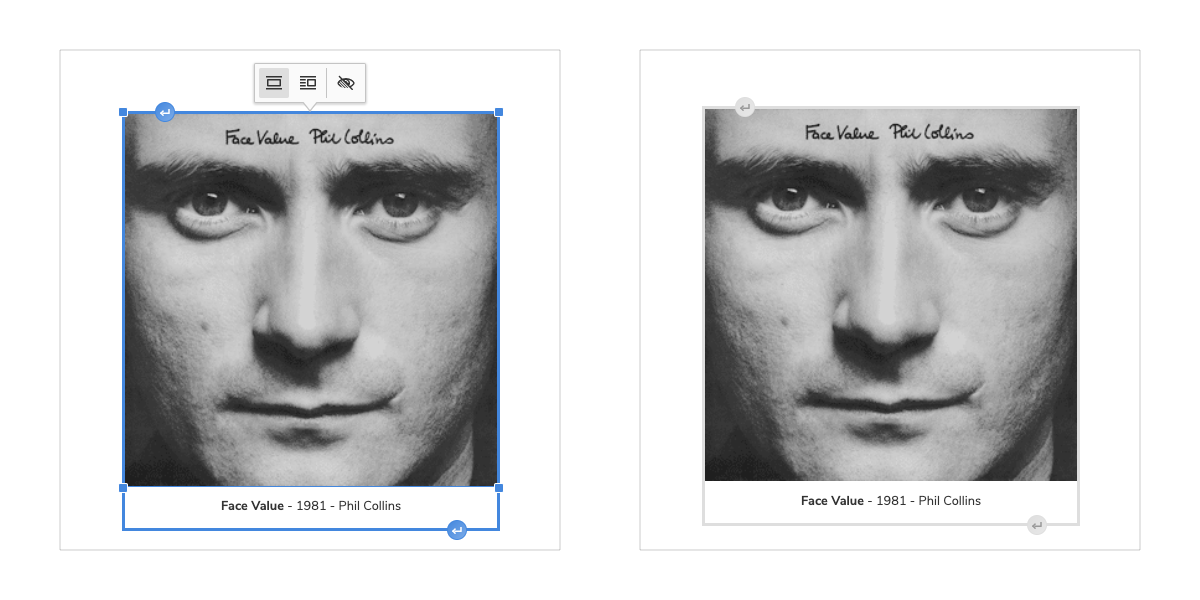
CKEditor - basic image function: Caption and Resize
2. Container
Instead of treating Images as Inline Objects, a Container System provides Table - Image Object structure
The idea of Image Container can be expanded to a Visual Content Container or Content Table. Further discussion at Prefab Block
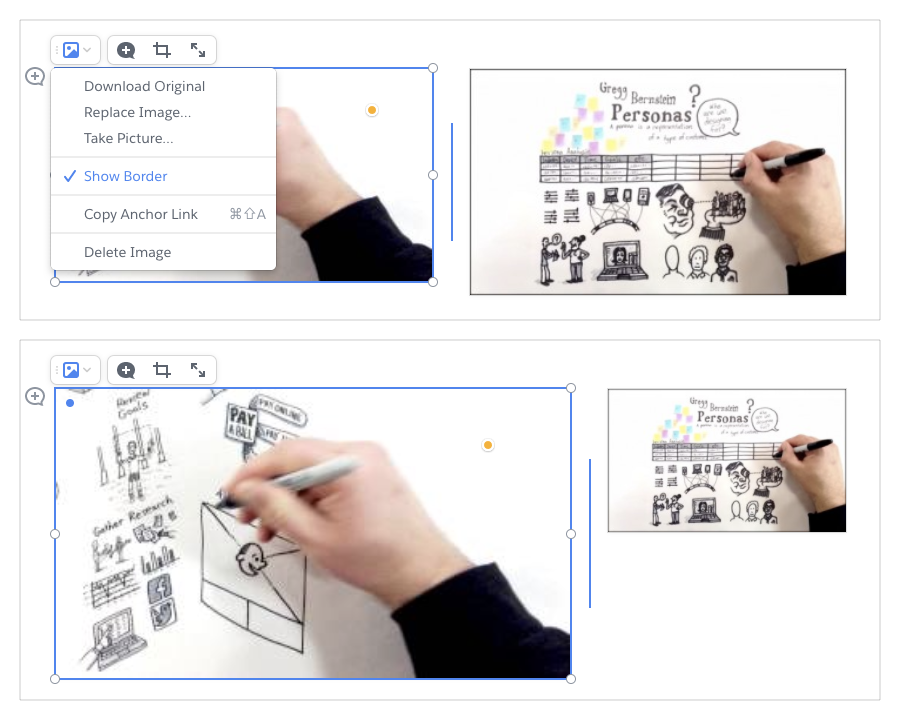
Quip image container with ==Grid and Auto-Snap feature==
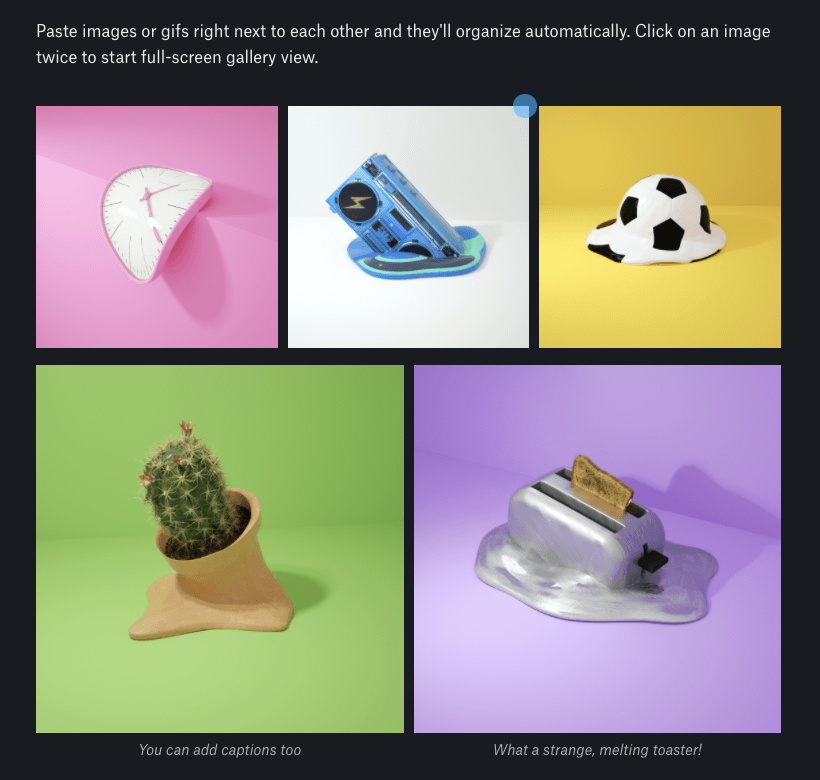
Dropbox Paper, auto grid - image gallery
3. Carousel
A derivative of Container
Suitable for CMS and Blog-ware, not exactly for tech document
4. Gallery
A derivative of Container
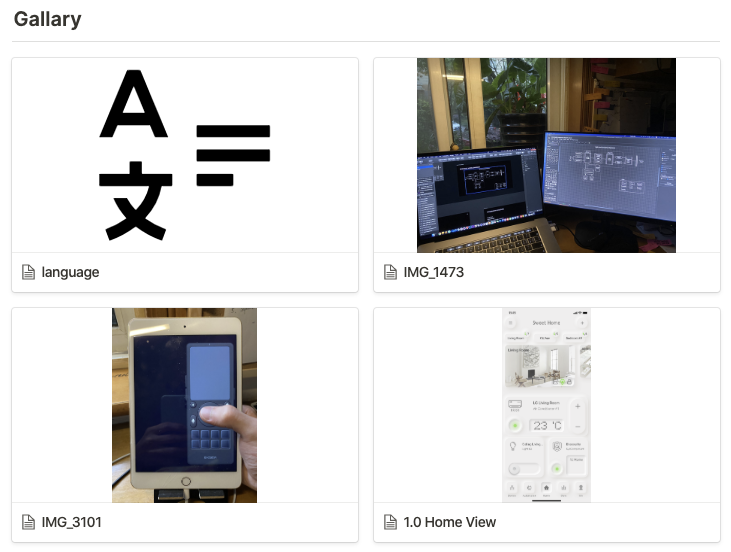
Notion - Image Gallery
5. Tab Image Switcher ⭐️
A derivative of Container, see Gitbook Tab Container
6. Commenting in Image
Comment dot in Quip's image block
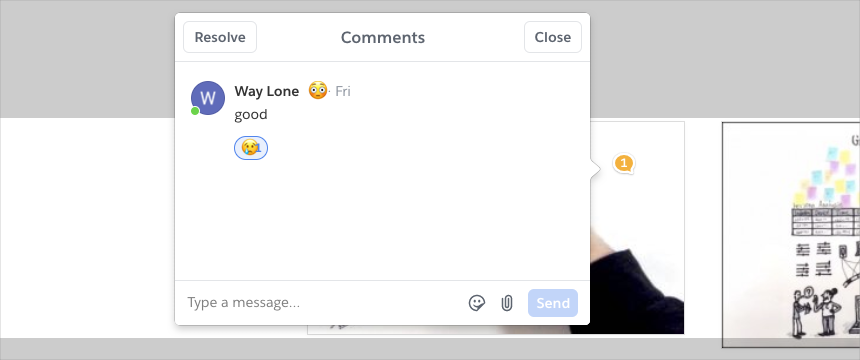
Prefab Block
Prefabricated block is the core of Interactive Document paradigm. This is whole another universe. Two iconic products are Coda.io and Notion.
Coda has a bit of learning curve, even for tech-based users. Thus, I don't think it will have a large user base in the short term. Nonetheless, Coda is still a great product for its framework design and micro-interaction design.
Below are some common types of Use Case Driven prefab blocks, that can be used in regular document systems.
1. Content Table (Content Container)⭐️
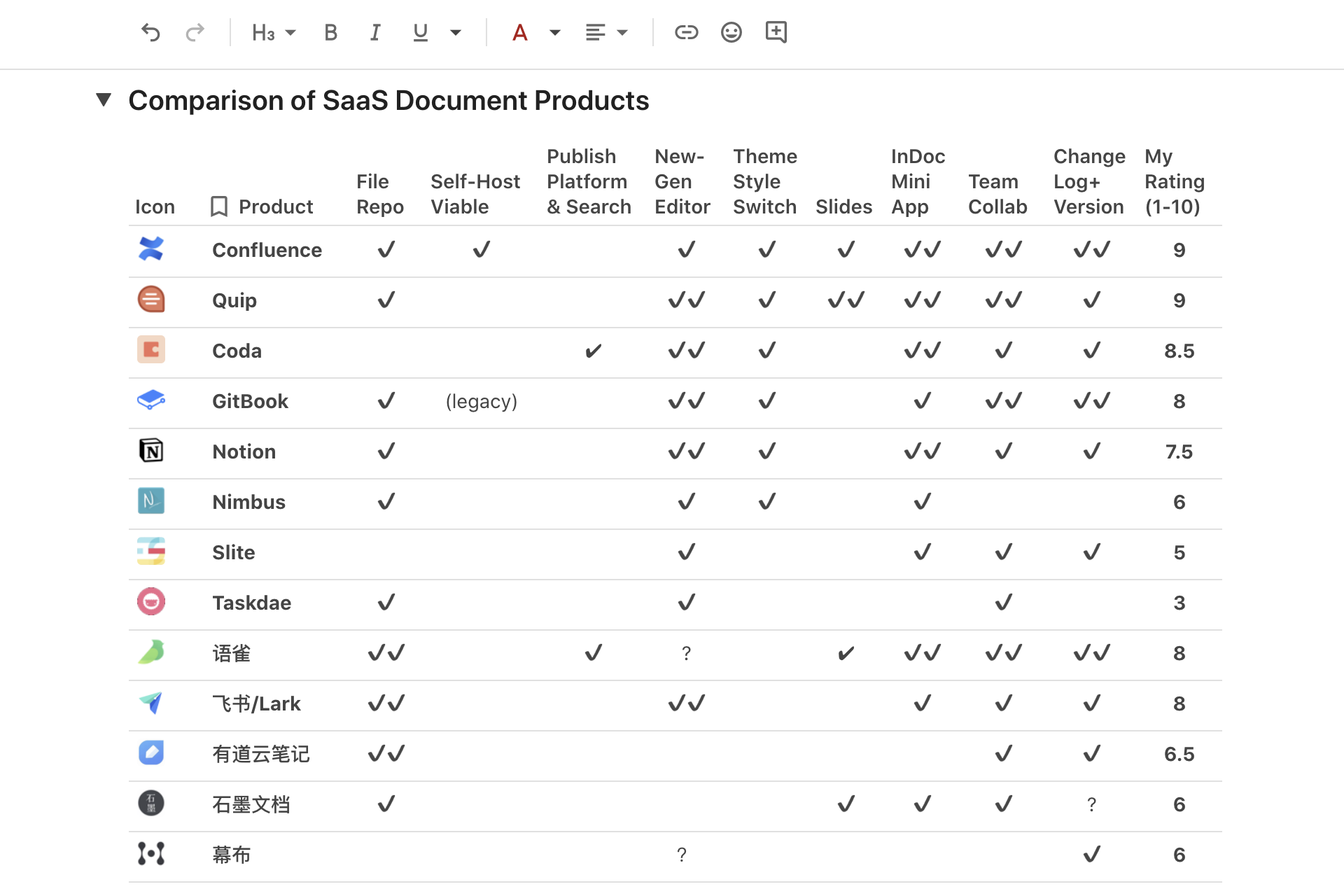
Coda Content Table
2. Advanced To-Do List
3. Vote
4. Calendar
5. Meeting Note
6. Rating Table
7. Kanban
8. Countdown
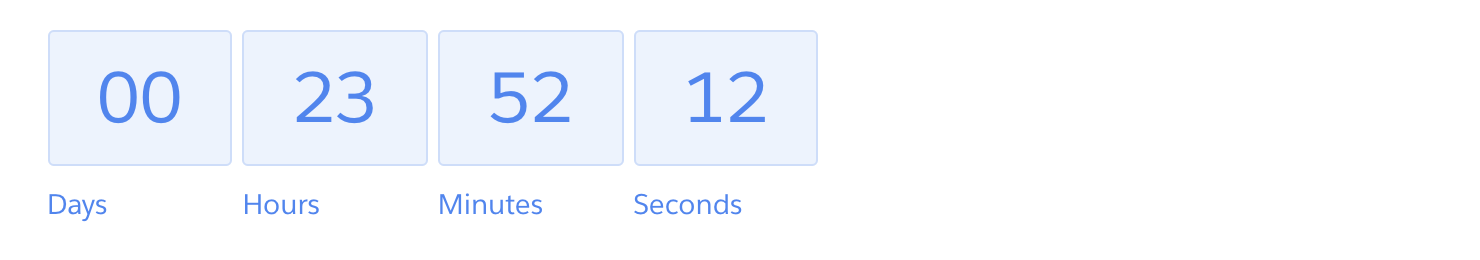
Quip countdown Card
Embed Block
1. Advanced Spreadsheet
Microsoft Excel comparable spreadsheet and data-visualization product
2. MindMap
3. Hyperlink Preview Card
A widely used feature in CMS, Blogs and other web pages. Not a suitable style for tech related document.
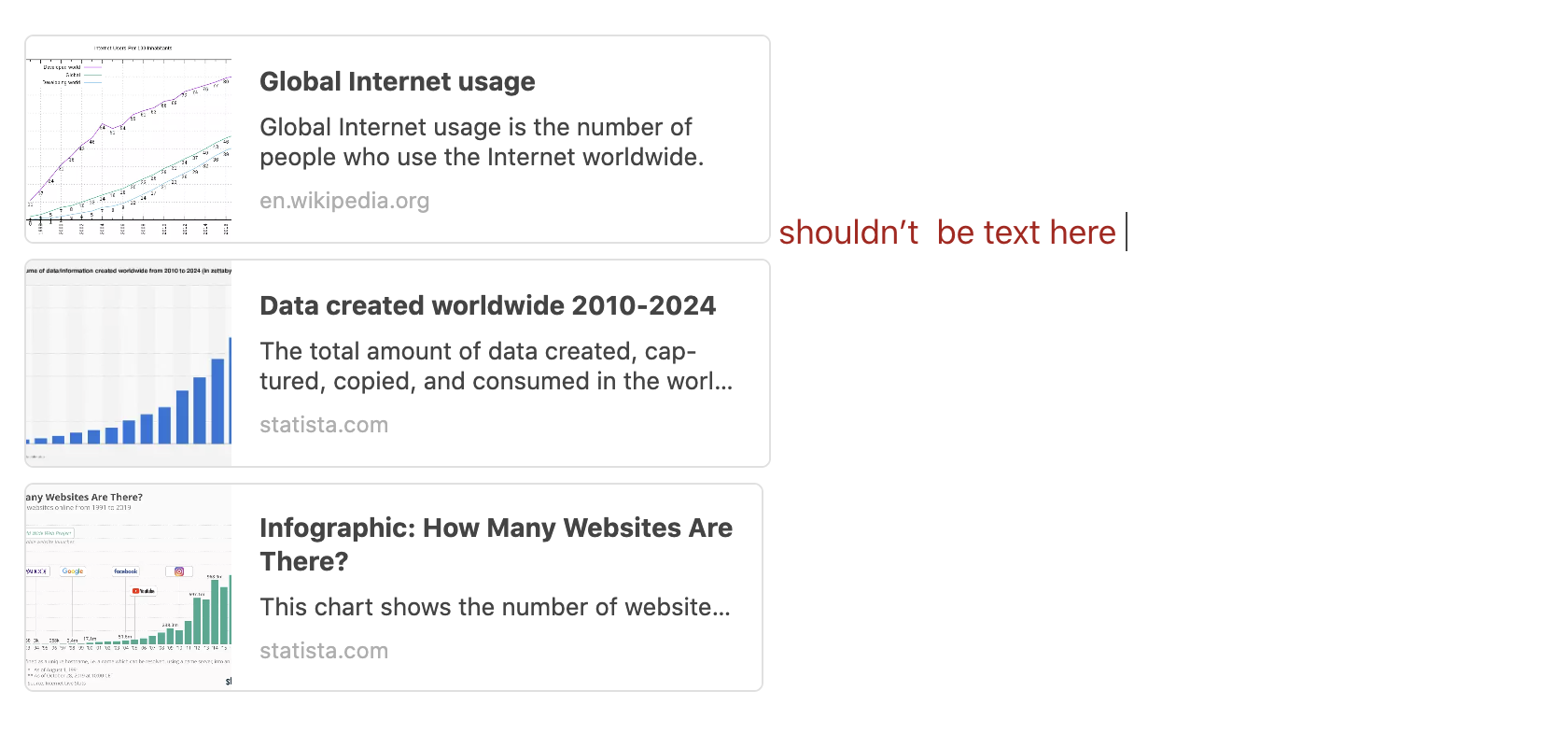
This is bad example by Coda. Coda treats a URL preview card as an inline object. Text can be applied to the same paragraph (block). To me, this leads to confusion and bad experience to users.
A large Image, Card or other large visual object should be treat as a paragraph (block) object.
4. File Download Link
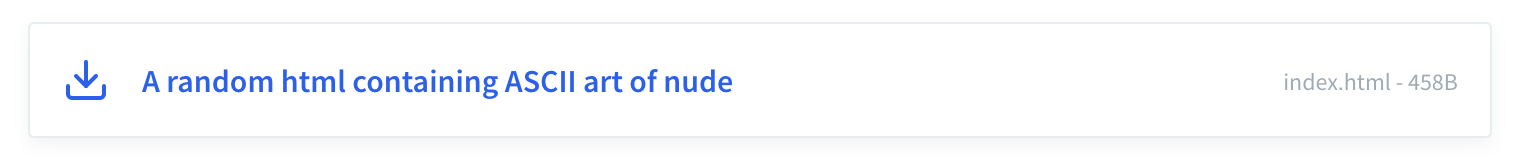
Gitbook UI for file downloading link
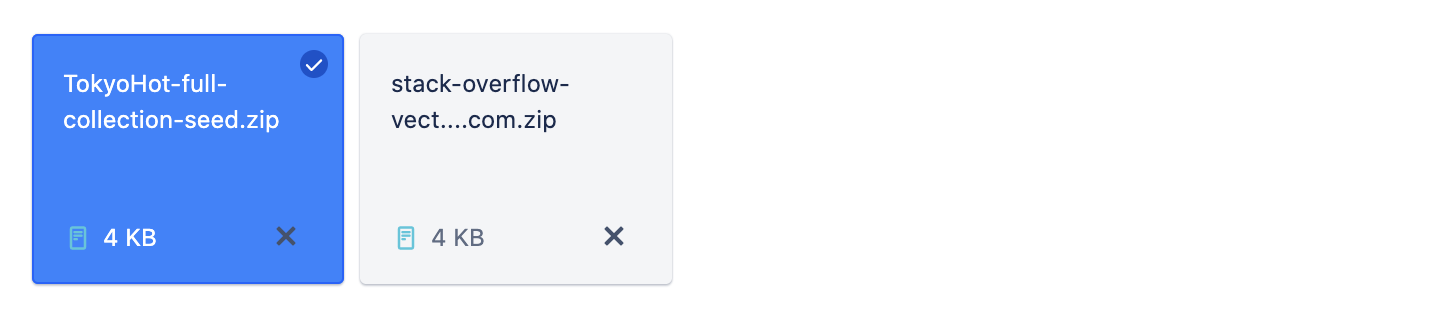
Confluence UI for file downloading link
5. 3rd Party API
The process of deciding what API and external service to integrate is highly Use Case Driven.
List of common 3rd party API embeds:
- Embeds from Image, Music, Video hosting service
- Commenting, Rating, Stats service
- Code Snippet Demo service: CodePen, JSFiddle
- Graphic Design & UI Design hosting service
- Weather info, Location info, etc
Miscellaneous Functions
1. Advanced Code Block
Code block from Microsoft Docs - High Contrast Theme
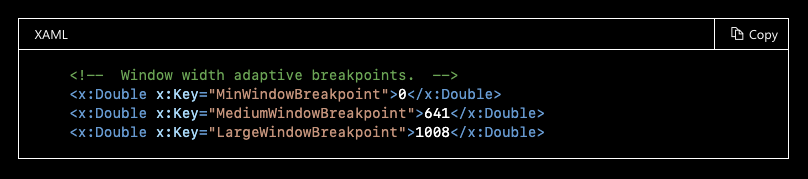
Docsify Auto-Compile Multi-Tab
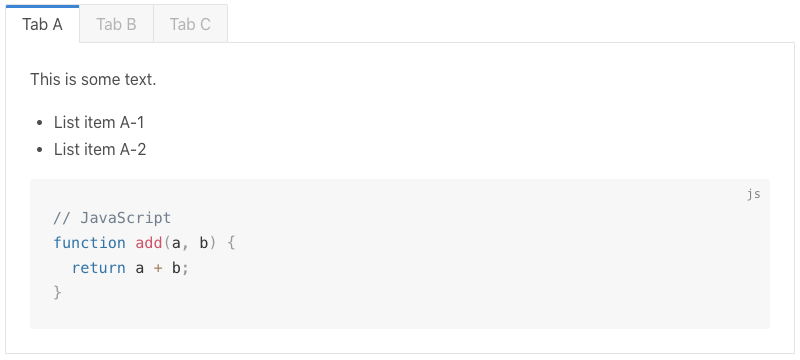
Gitbook Code Block with Multi-Tab
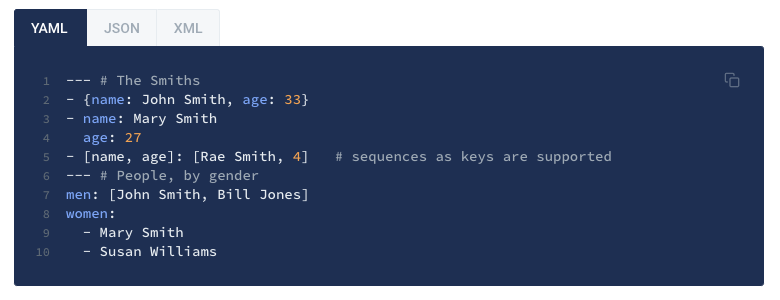
2. Collapsible Heading / Block
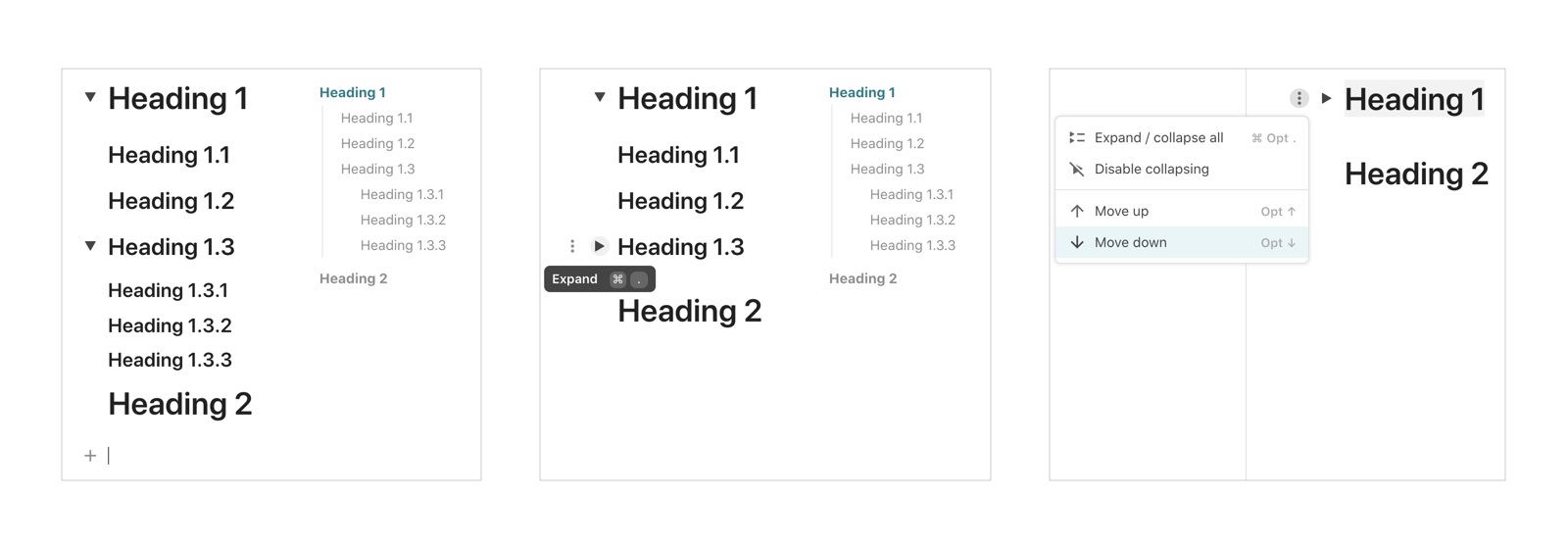
Coda collapsible heading (Block) feature
3. Ordering Blocks by Drag&Drop
A common function adoptable by some BSE products. Users can change a block's position and hierarchy by drag & drop.
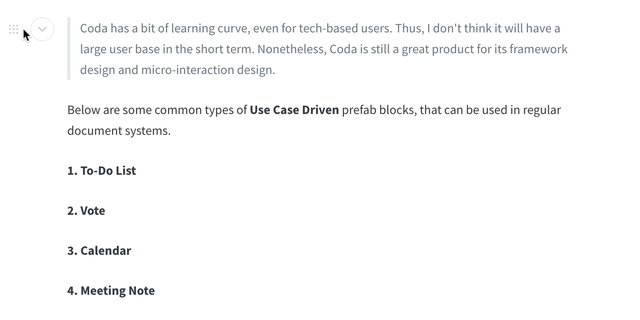
Gitbook drag & drop block feature
4. Comment
A commenting feature that can point to multiple blocks and partial text from single text block.
Coda - comment function
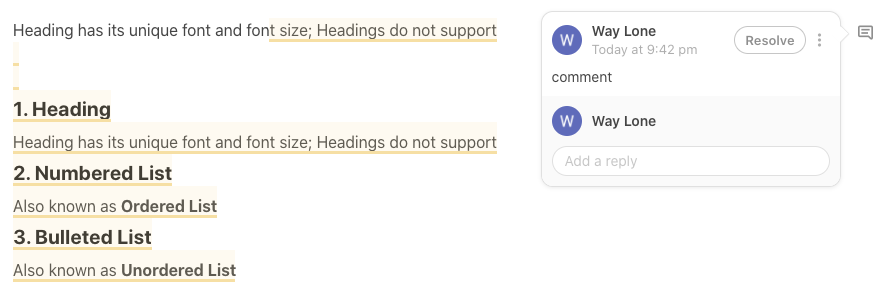
5. Structured List to MindMap ⭐️
K-Tree structure stored in XML, Markdown, HTML, or other XML-like languages, should be able to populate simple MindMaps. Such feature will allow user to create Mindmap in the simplest way possible.
My illustration of Structured List to Mindmap function
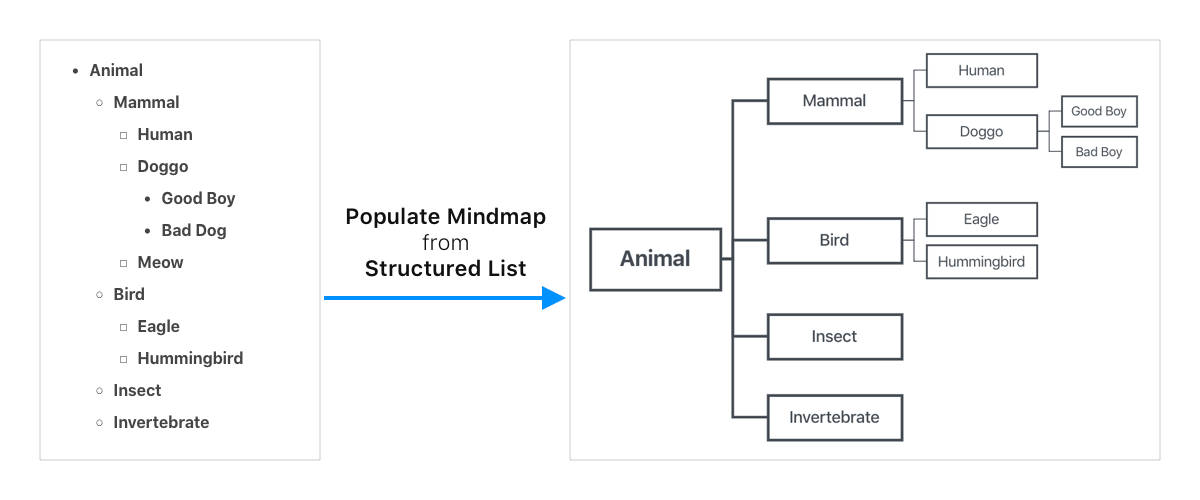
6. TOC to MindMap
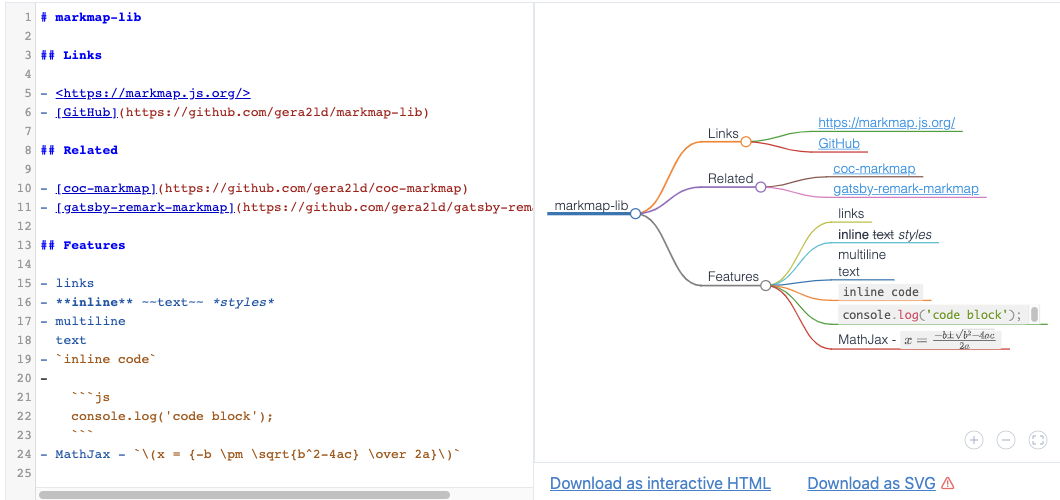
https://atom.io/packages/markdown-mindmap
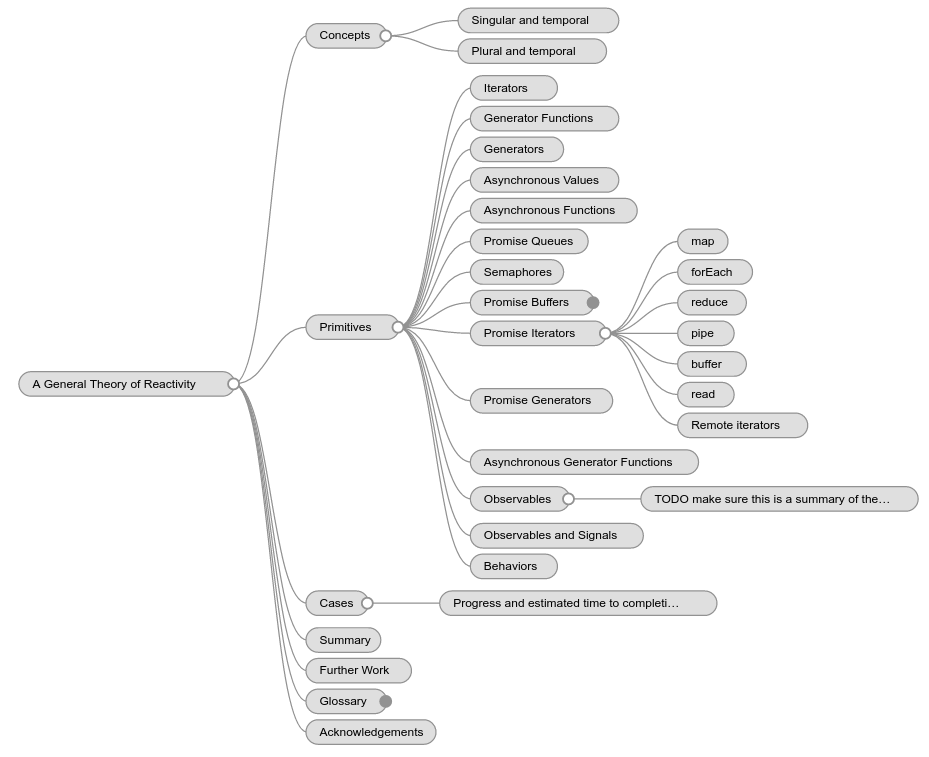
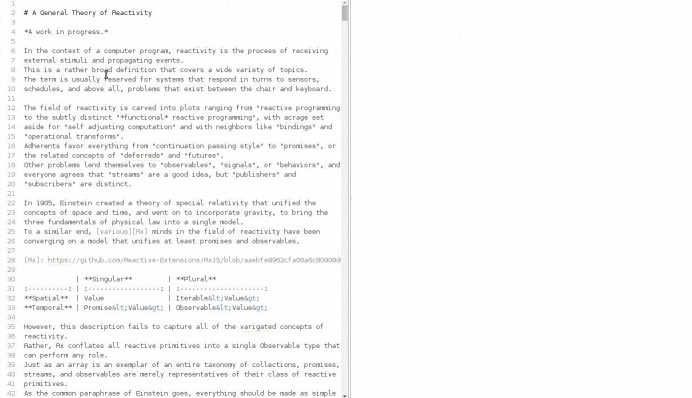
An actual use case for TOC-to-MindMap feature
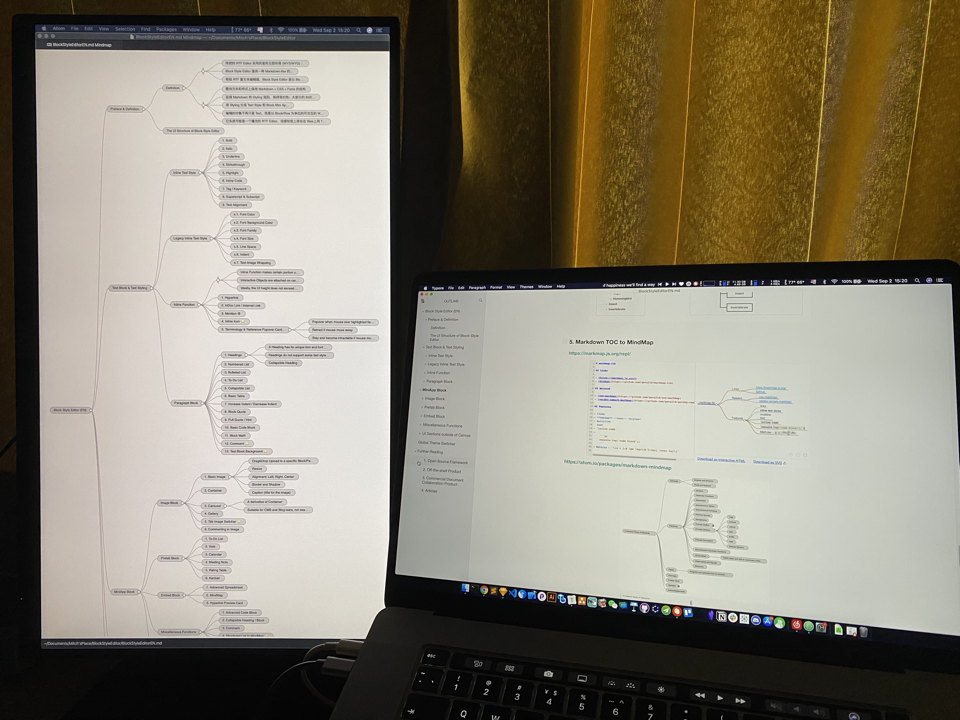
Monitor on the left shows the TOC mindmap of this document
7. Document Repo to MindMap (Knowledge Map)
Map out the entire document repository, by Document Hierarchy, TOC, Terminology Card, Links, etc.
This feature is used in Research Focused note taking and knowledge management tools, such as Obsidian, Roam Research, 幕布
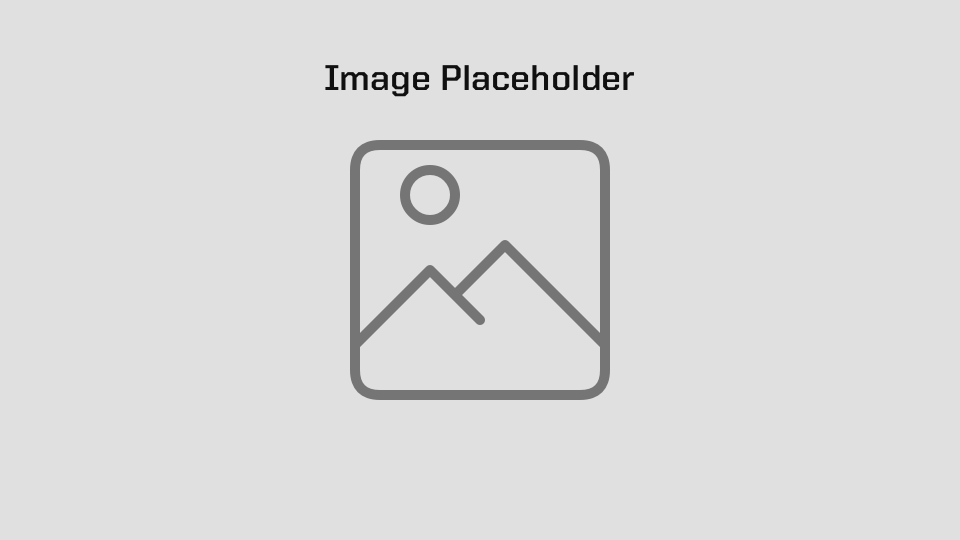
Out of Canvas UIs
1. Floating TOC
2. File Tree
3. Comment Section (Community Feedback)
- "Like - Follow - Watch" stats
- Number of Comments
- Text highlighting by user
- ......
4. Authors & Contribution
5. Cover Image
6. Article Stats
- Word & Character Count
- Version Control & Editing History
- Suggested Reading Time
- Block Usage & Page Composition